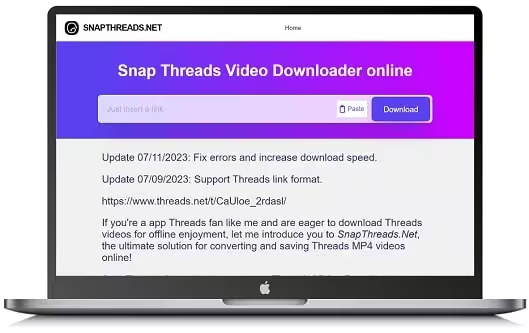How to copy detailed Threads video link?
Having been through the process, I can confidently share the steps to quickly copy the Threads video link and download the videos on different devices. Whether you're using an Android or iOS device or a computer or PC, I've got you covered. Let's dive in::
- Step 1: Open the Threads app on your smartphone
- Step 2: Find and select the video you want to download.
- Step 3: Click the share icon below the video (with an airplane icon)
- Step 4: Now click on "Copy Link" is ok.
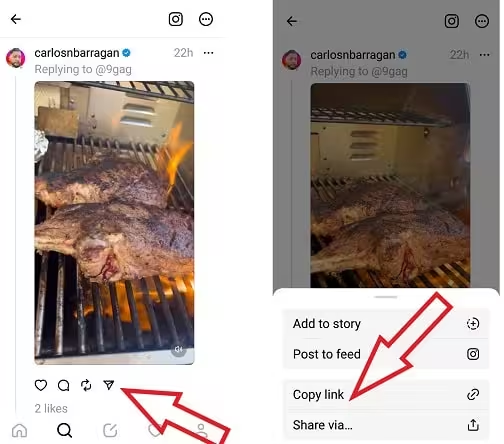
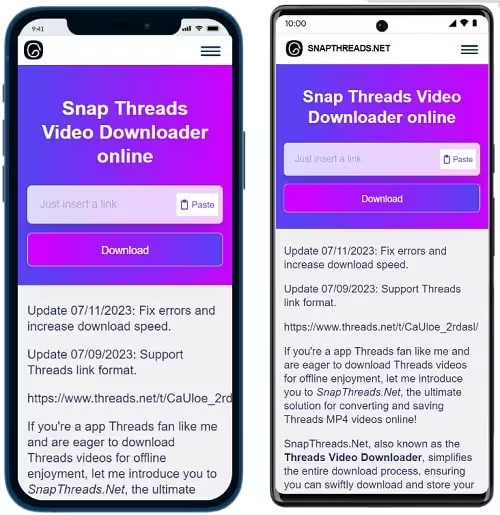
How to Download Video Threads for Android, iOS Quickly?
See the detailed guide, four steps to help you successfully download Video Threads Full HD for Android (Samsung Galaxy, Xiaomi, Oppo, Readme, Redme, Vivo, and iPhone, Ipad (IOS) phones:
- Step 1: Copy the Threads video link (follow the instructions above).
- Step 2: Open a web browser on your Android or iOS (iPhone, Ipad) device and access the SnapThreads.Net website.
- Step 3: Tap the empty box on the website and paste the link you've just copied.
- Step 4: Hit the "Download" button and select a file type to save the video file to your smartphone. Congratulations! You've successfully downloaded the Threads video on your Android or iOS device.
How To Save Video Threads On Computers, PC Windows, MacOS?
See the detailed guide, four steps to help you convert and save Threads MP4 videos online for PC, Laptop, Windows PC, MacOS (MacBook, iMac), ChromeOS, Linux:
- Step 1: Copy the Threads video link (follow the instructions above).
- Step 2: Open your preferred web browsers, Chrome or Edge, and visit the SnapThreads website.
- Step 3: Paste the link into the empty box provided on the website.
- Step 4: Click the "Download" button, then choose a file type to save the MP4 file to your computer or PC. That's it! You've successfully saved the Threads video to your computer or PC.
Note: Please use Chrome browser will not have errors.